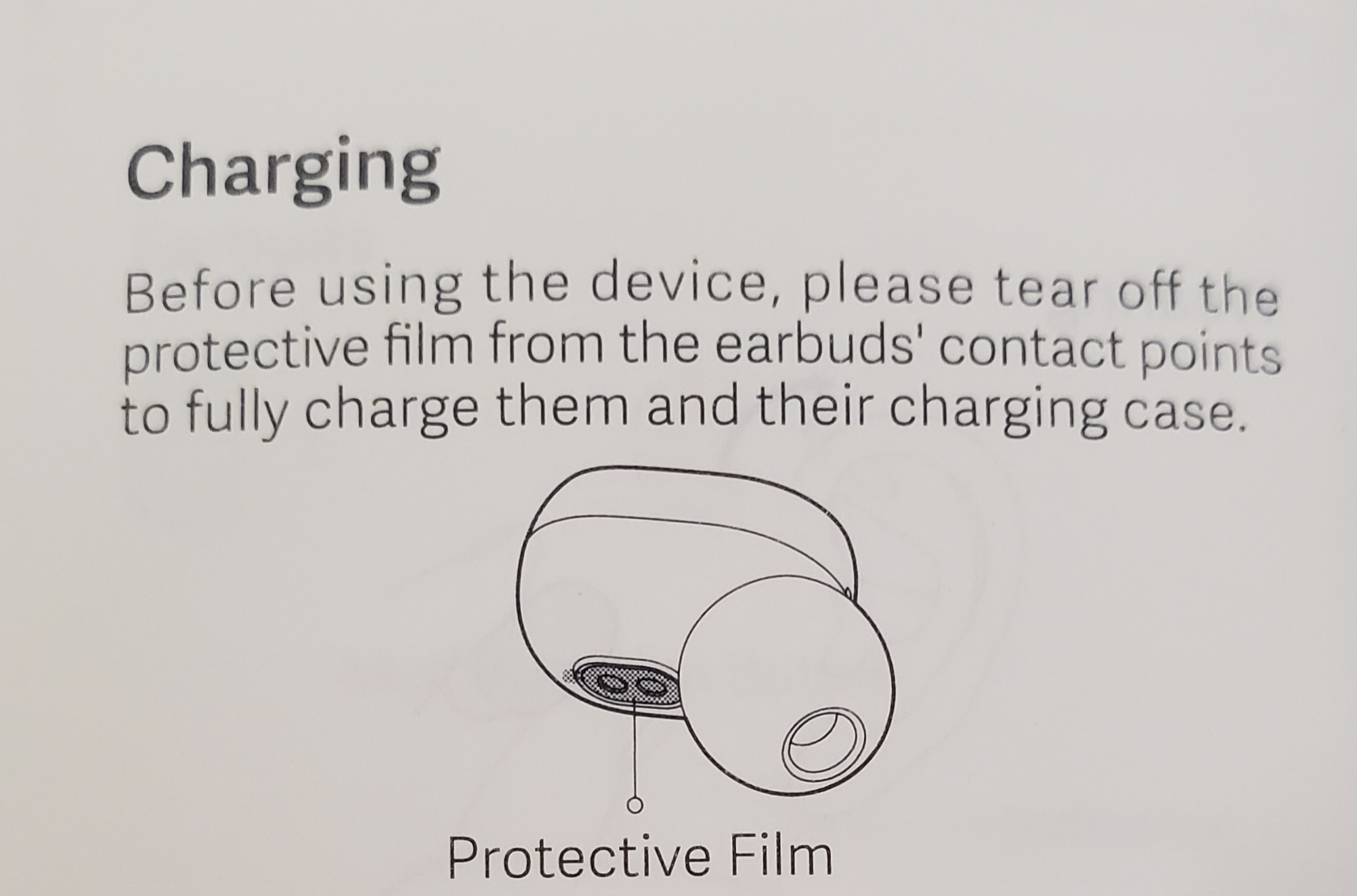- How to pair Mi True Wireless Earbuds ?
- How to reset Mi True Wireless Earbuds ?
How to pair Mi True Wireless Earbuds ?
1.Take out the right side first, and then the left one.
|
|
2. Turn on Bluetooth on your phone, search for "Mi True Wireless Earbuds_R" / "Mi True Wireless EBs Basic_R".
|
The left earphone doesn't have to be individually matched, it will connect automatically.
|
* Before using the device, please tear off the protective film from the earbuds' contact points to fully charge them and their charging case.
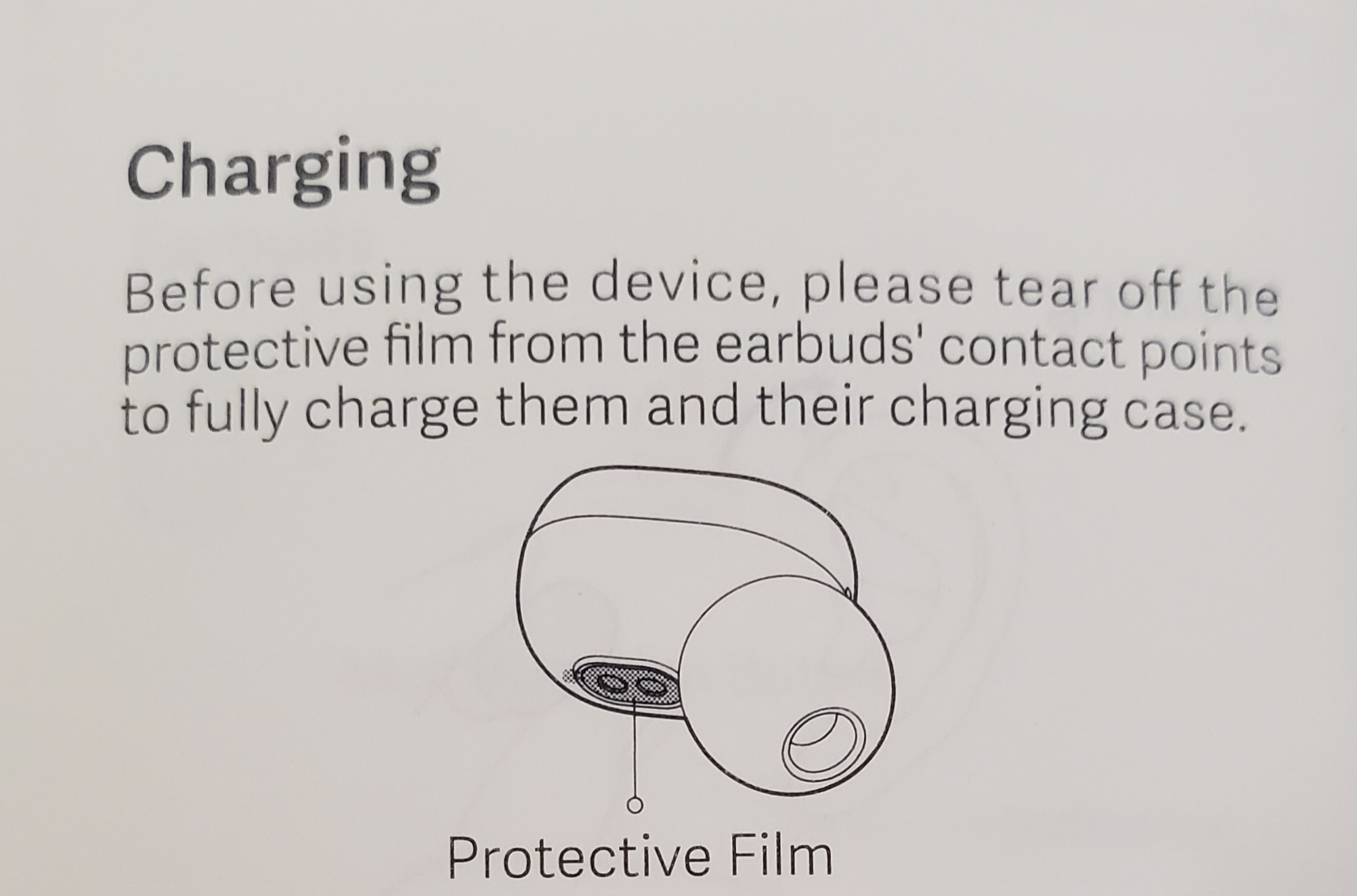
How to reset Mi True Wireless Earbuds ?
1. Press & Hold the multi-function key for about 15 seconds, until the red-white light flashes twice. The earphones are successfully reset.
|
|
2. Unpair the device with "Mi True Wireless Earbuds_R" / "Mi True Wireless EBs Basic_R" on your phone's Bluetooth list.
|
▼ The following is a tutorial video for pairing
▼ The following is a tutorial video for reseting the Mi True Wireless Earbuds